There are two ways to get started with FishLog.
The first is to begin by recording activities whilst you are at the bankside - such as a catch, lost fish or note. Once logged in, click the Record Activity button:
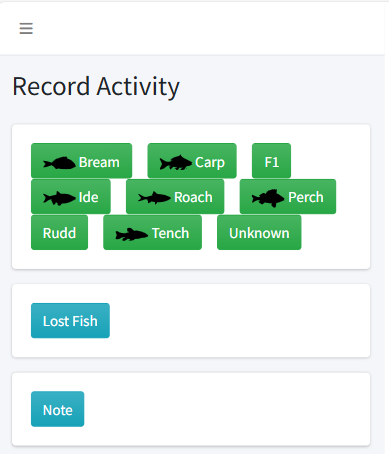
You can then record your fish caught, lost fish or general notes. These records will capture the current date and time.
Once you've finished your fishing session, you can then create your Session and link in your activity records.
The second option is by pre-planning your fishing session. Start by clicking the Session button from the main screen and then creating a new session:
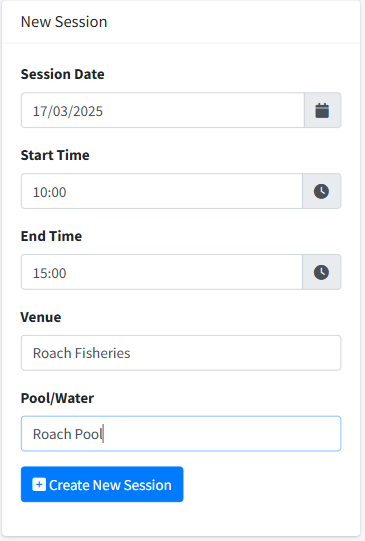
You can now start to plan your session by recording information such as bait mix to use, baiting method and any notes. See our other Knowledgebase articles on creating and managing Sessions.
Some functions are only are available on our Subscriber plan.

